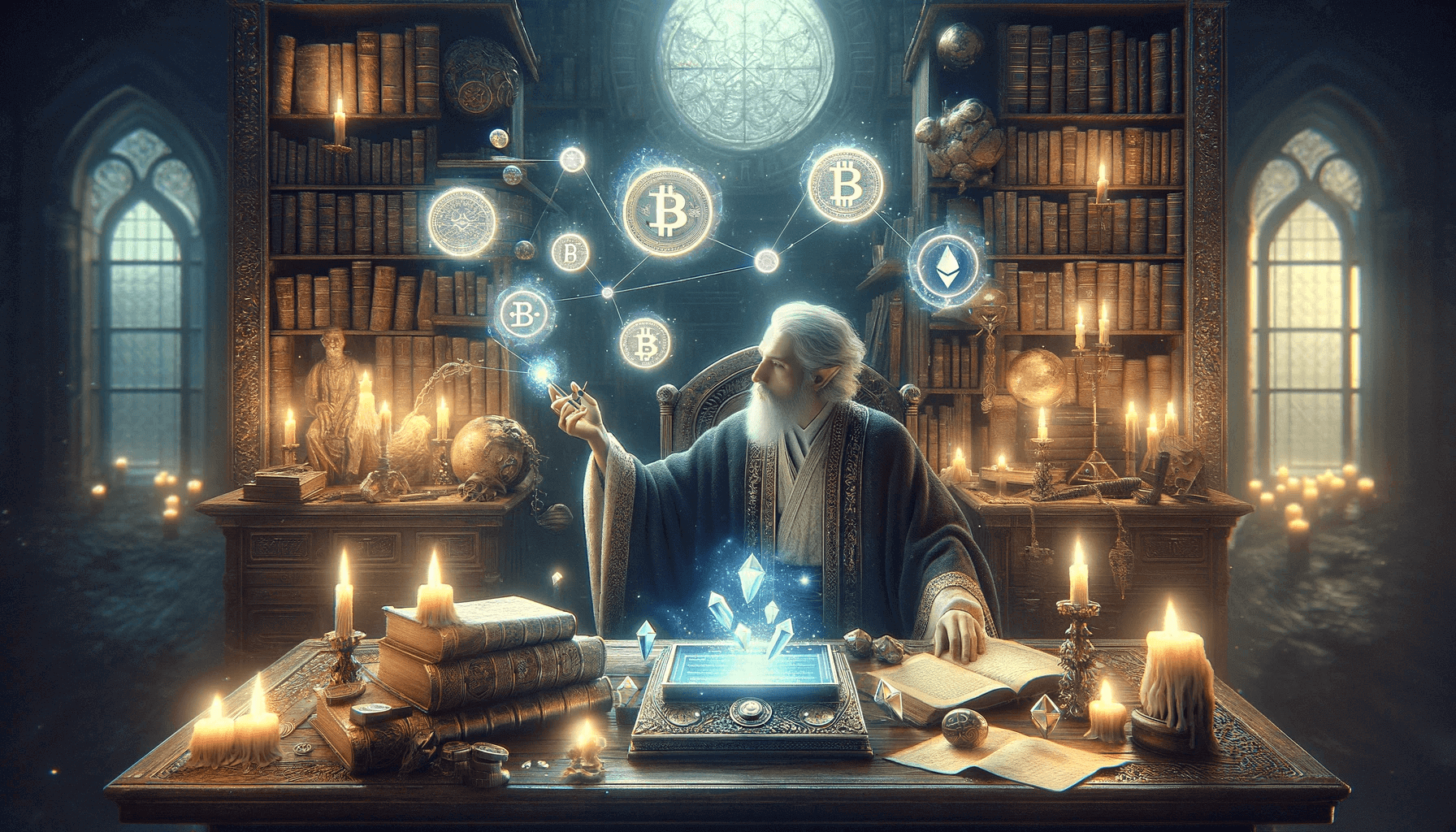
How to Use Apple Pay to Buy Crypto
When buying cryptocurrency with Apple Pay, you have several reputable exchanges at your disposal, such as KuCoin, Binance, Kraken, Coinbase, Crypto.com, Gemini, and Bitstamp. Each platform has a slightly different process, but generally, you’ll need to:
- Create and verify an account on your chosen exchange.
- Link your Apple Pay as a payment method.
- Select the cryptocurrency you wish to purchase and complete the transaction using Apple Pay.
Notably, platforms like KuCoin and Binance offer a straightforward process for purchasing with Apple Pay, often involving third-party payment processors like Banxa to facilitate the transaction.
How to Use Google Pay to Buy Crypto
The process of buying crypto with Google Pay is similar to that of Apple Pay, with the key difference being the payment method selection. As of now, specific exchanges accepting Google Pay were not detailed, but it’s worth checking the popular exchanges mentioned above as they frequently update their payment options to accommodate more users.
How to Use PayPal to Buy Crypto (By Getting the PayPal Credit Card)
Using a PayPal credit card to buy crypto effectively turns any exchange that accepts credit cards into a potential platform for your crypto purchases. Here’s how it generally works:
- Apply for and receive your PayPal credit card.
- Choose an exchange where credit card purchases are accepted.
- Buy crypto by selecting the credit card option at checkout and entering your PayPal credit card details.
This method allows you to indirectly use PayPal for crypto purchases, bypassing direct wallet restrictions.
How to Use Cash App to Buy Crypto
Cash App provides a direct route to buy Bitcoin, but it’s crucial to understand the nuances of ownership:
- Direct Purchase: You can buy Bitcoin directly within Cash App and hold it in your account.
- Ownership and Keys: While Cash App facilitates the buying and storage of Bitcoin, the principle “Not your keys, not your crypto” applies. This means the Bitcoin you buy is held by Cash App on your behalf, and you do not control the private keys.
- Transferring Bitcoin: Cash App allows you to send the Bitcoin you’ve purchased to an external wallet. This step is crucial if you want to have full control over your cryptocurrency, aligning with the maxim for digital asset security.
This information highlights the importance of transferring your Bitcoin to a private wallet if you seek full ownership and control, reinforcing the security principle of holding your private keys.
Important Note: Always perform due diligence before using any platform for crypto purchases. The landscape of digital finance is constantly evolving, and being informed is your best defense against fraud and loss. Remember, transferring your crypto to a hardware wallet is recommended for maximum security, especially if you do not control the private keys on the platform where you made the purchase.
List of Exchanges that allow you to buy crypto with Apple Pay
BitPay: BitPay supports a range of cryptocurrencies and offers a streamlined solution for buying Bitcoin securely using Apple Pay through its dedicated app or online widget. The platform operates on a self-custody model, giving users complete control over their assets.
MetaMask: MetaMask is a non-custodial cryptocurrency wallet that allows users to buy, send, receive, and swap cryptocurrencies. It supports Apple Pay through integrations with Coinbase, Transak, Moonpay, and Wyre, offering a user-friendly experience for purchasing crypto.
Coinbase: Coinbase is a well-known cryptocurrency exchange that allows users to buy Bitcoin using Apple Pay. The process involves creating an account, verifying it, adding Apple Pay as your payment method, and then purchasing Bitcoin directly into your Coinbase wallet.
Kraken: Kraken has added support for Apple Pay, enabling users to buy Bitcoin and other cryptocurrencies with as little as $10. The platform is known for its liquidity, low fees, and a wide selection of cryptocurrencies.
Gemini: Gemini supports buying Bitcoin and over 30 other cryptocurrencies using Apple Pay. It’s a regulated crypto exchange and wallet that offers strong security measures and the option to earn interest on crypto holdings.
Coinmama: Coinmama allows users to buy Bitcoin with Apple Pay, highlighting its ease of use and fast transaction processing. It’s known for its wide global availability and high purchasing limits.
Exodus: Exodus, a multi-currency cryptocurrency wallet with a built-in exchange, supports several payment methods including Apple Pay. It’s praised for its easy use for existing users and support for many cryptos, although it has high fees and requires wallet download.
These platforms provide a range of options for users looking to buy Bitcoin with Apple Pay, each with its own set of features, fees, and supported cryptocurrencies. Users should consider their specific needs, such as fees, security, and the range of supported cryptocurrencies, when choosing a platform. Additionally, it’s important to be aware of the transaction limits and any fees associated with using Apple Pay on these platforms.
List of Exchanges that allow you to buy crypto with Google Pay
- Coinbase: Known for its user-friendly interface and educational resources, Coinbase allows users to buy cryptocurrencies using Google Pay linked to their debit card.
- Kraken: Offers the ability to fund accounts using Google Pay with a minimum deposit requirement and supports a wide range of cryptocurrencies.
- Coinmama: This broker platform enables users to buy and sell a wide range of cryptocurrencies with Google Pay, though it charges a service fee.
- Gemini: Renowned for its ease of use and a wide array of crypto products, Gemini supports buying cryptocurrencies with Google Pay but includes transaction fees.
- eToro: A popular multi-asset investing platform known for its “Copy Trading” feature. While eToro does not support Google Pay deposits directly, it offers a workaround by linking a card associated with Google Pay to fund your account.
- Plus500 and Trading 212: These platforms are known for their CFD trading options and accept Google Pay.
- Uphold and Changelly: Provide versatile platforms for buying, holding, and trading a vast array of cryptocurrencies and also accept Google Pay.
While Google Pay provides a convenient method to fund your crypto purchases, remember the crypto market’s volatility and risks. Always research the cryptocurrency you’re interested in, use secure devices and networks, select reputable exchanges, secure your account, and only invest funds you can afford to lose.
These steps and considerations ensure a safer experience as you embark on buying cryptocurrencies using Google Pay.
How to Take Your Crypto out of the Exchange
After purchasing cryptocurrency, especially if you’re dealing with sums over $10,000, it’s wise to transfer your assets to a more secure storage solution outside of the exchange. This is crucial because while exchanges are convenient for trading, they are also prime targets for hackers. Here’s a guide on transferring your crypto to cold storage and wallets like MetaMask, Trust Wallet, or Keplr, ensuring your investments are safer.
Another reason for wanting to take your money out of an exchange is because you might want to use your Crypto to engage with Decentralized Apps (Dapps). You might want to steak your crypto in order to earn yield. Or you might want to purchase a super obscure shit-coin your financial advisor/barber/colleague/neighbour told you about!
Or you are super smart and you want to leverage your crypto to be able to partake in Airdrop Hunting with aDrop.ai
Here are a couple of scenarios to help you along the way!
Transferring Crypto to Cold Storage
Cold storage refers to keeping your cryptocurrency completely offline, such as on a hardware wallet (e.g., Ledger Nano S/X, Trezor). These devices are immune to online hacking attempts because they only connect to the internet when you need to make transactions.
- Purchase a Hardware Wallet: Choose a reputable hardware wallet.
- Set Up Your Wallet: Follow the manufacturer’s setup instructions, which typically involve installing software on your computer and initializing the device.
- Transfer Crypto: Find the ‘Receive’ option on your hardware wallet interface, which generates an address. Copy this address, go to your exchange wallet, select the amount of crypto to transfer, paste the hardware wallet’s address, and confirm the transaction.
Sending Crypto to MetaMask/Trust Wallet/Keplr
Digital wallets like MetaMask, Trust Wallet, or Keplr offer a balance between accessibility and security, making them suitable for assets you might want to use or trade more frequently.
- Install the Wallet: Download and install your chosen wallet.
- Set Up and Secure Your Wallet: Create your wallet, note down your recovery phrase, and set a strong password.
- Receive Crypto: In your wallet, select the cryptocurrency you wish to receive and generate an address. If the specific token isn’t listed, you might need to add it manually to avoid losing your crypto. Youtube has your back. There is a tutorial for almost anything nowadays.
- Transfer from Exchange: Copy the wallet address, go back to your exchange account, select the cryptocurrency to send, paste your wallet’s address, and execute the transfer.
Important Note on Token Compatibility
Before transferring any cryptocurrency, especially tokens, ensure that your receiving wallet supports the specific token standard (e.g., ERC-20 for Ethereum-based tokens, BEP-2 for Binance Chain, BEP-20 for Binance Smart Chain). Sending a token to a wallet that does not support its standard can result in a permanent loss of those assets, as they become irretrievable or “burnt.”
By adhering to these steps, you can significantly enhance the security of your cryptocurrency holdings. Whether you opt for cold storage for long-term holdings or a digital wallet for more active trading and spending, the key is to ensure compatibility and follow each platform’s guidelines closely.

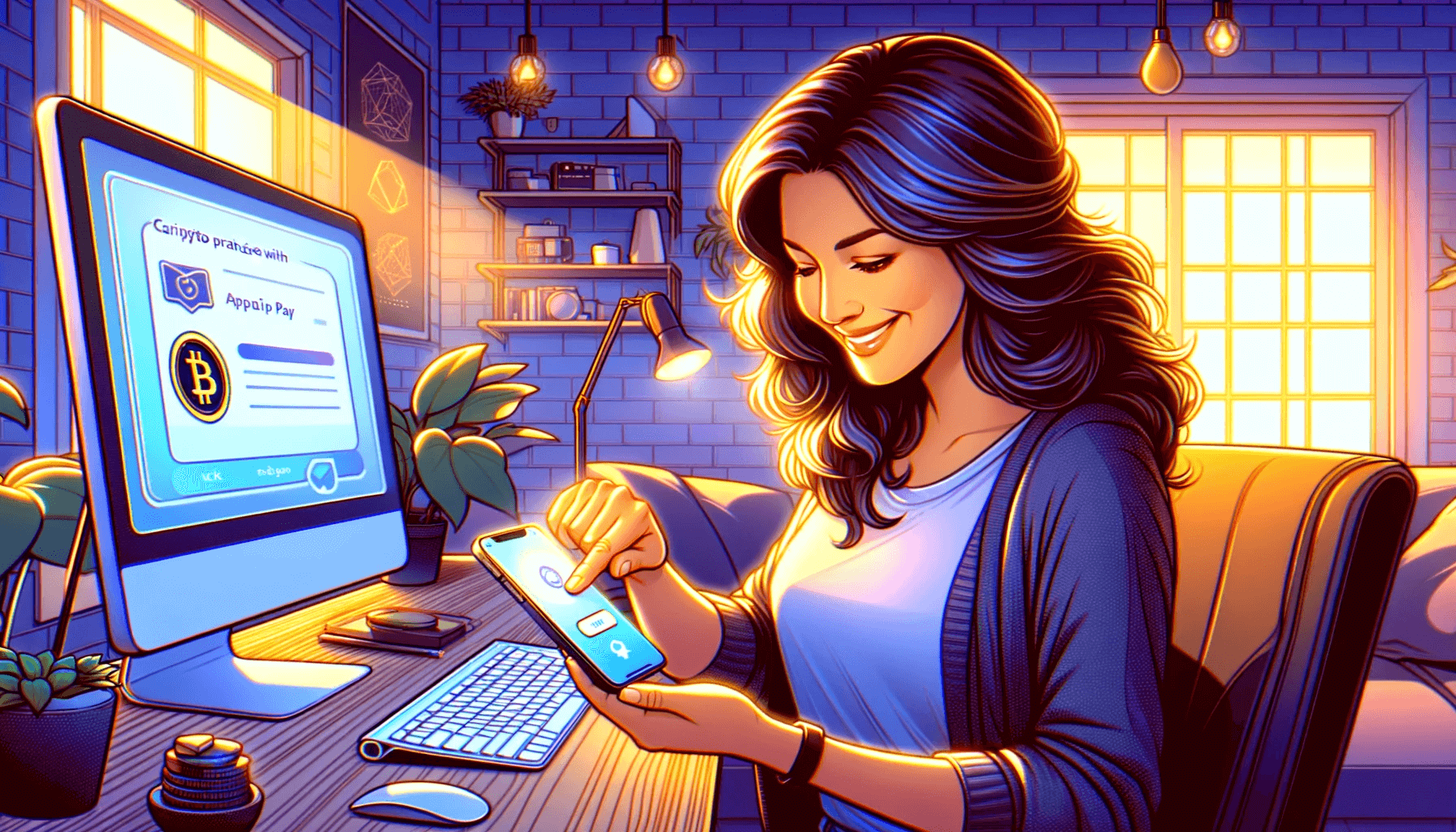



Pingback: Understanding DEX (Decentralized Exchange) - adrop.ai